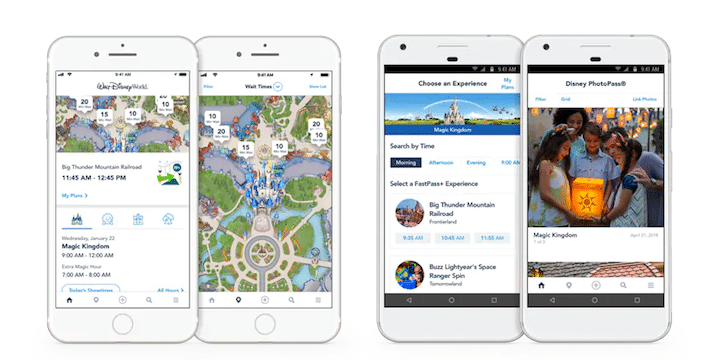When Natalie and I took our kids to Disneyland recently (read more about the trip and the help we got from Undercover Tourist here), we wanted to do everything possible to make the most of our time in the park. We knew a little about the My Disney Experience app, and that it could help, but weren’t sure exactly how to use it. So we reached out to Liliane Opsomer, our own Disney expert and a frequent JohnnyJet.com contributor (see her stories here). As it turns out, you can do a whole lot with the Disney app (free for iOS and Android).
The My Disney Experience app is helpful, Lilane wrote, because with it “you can see on your phone the wait times for the rides.” And in addition, if you pay for MaxPass ($20/day per person), you can use the app to “make FASTPASS reservations from your smartphone. The MaxPass is perfect if the [included rides] are the ones you want to do and if the parks are busy.”
That’s not nearly all. You can also use the app to buy park tickets, see park maps and restaurant menus, buy Disney merchandise, manage/share tickets and bookings, and a whole lot more. You can even use it to more fully immerse yourself in a land like Star Wars: Galaxy’s Edge, as Liliane wrote in her guide here. Make sure to download it before you next visit a Disney park!
More on using MaxPass and the My Disney Experience app
To help us (and anyone else interested), Liliane shared more on MaxPass, excerpted from “The Unofficial Guide to Disneyland 2020” (this week’s Travel Book of the Week):
“To use MaxPass, first download the Disneyland mobile app, and sign in with your existing disney.com credentials, or create a new account with an email and password. Next, purchase your admission tickets through the app, or scan the bar codes of any tickets you’ve already purchased to link them to your account. Finally, click on the MaxPass button to purchase the service for the day, if you didn’t already pay for the MaxPass option when buying your tickets.
“Prepurchasing MaxPass is the easier option, but paying day by day allows you to test the service without committing for the full length of your ticket. Make sure you get the app set up before arriving at the turnstiles, so you don’t waste time upon entering the park. You’ll need to keep your mobile device powered up and connected to the internet (on Disney’s unreliable free Wi-Fi or your own data plan) to take advantage of the service. MaxPass users are still subject to most of the usual FASTPASS restrictions: You can only hold one reservation per attraction at a time, reservations must be made the same day, and you must have entered a park for the day before reserving a time (though you can use MaxPass to pull a FASTPASS for a Disneyland ride while inside DCA, or vice versa).”
“MaxPass is also available for nighttime spectaculars such as Fantasmic! and World of Color, which can be retrieved without interfering with your ride reservations. Purchase of MaxPass also includes unlimited PhotoPass digital image downloads for the day, which may be as valuable as the shoe leather you’ll save with the service.”
For more Disney help
For more Disney help—which as my family found out again can really improve a visit—see this week’s Travel Book of the Week.